UC Berkeley Network News 12/78–02/80
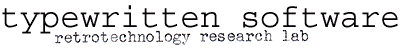
Recovered from Gould UNIX version 6.8, for the Gould 9540. File appears in the standard distribution as /usr/news/net.
*** Tuesday February 12, 1980 (Revised )New Version of the network ***
A new version of the Berkeley network has been installed on this machine.
It is a considerable rewrite and involves some incompatible changes.
The user commands execute faster and include the following features:
Netq command:
The netq command now lists the "From" and "To" machines.
The option to list the queue to only one machine now works,
e.g. "netq C" works.
Netmail command:
The netmail command now mails the remote mail back to you,
instead of a file "mbox.Mach". There are two new options:
-c turns netmail into a "mail check", e.g.
netmail -c ingres:schmidt
checks to see if I have mail on the ingres machine. It can be
put in .login files and requires no password.
If mail is present, a message is sent back. If there isn't
any mail, no message whatsoever is sent back.
Without the -c option, the netmail command mails the mail
on the remote machine to you.
As a safety precaution it appends your mail
to your mbox on the remote machine before deleting it.
If there is no mail, the netmail command will send back a message
to that effect. use the -q option to suppress this:
netmail -c -q i:schmidt
Sending mail:
Mail sent to users on other machines will "quiet"-- unless
there is an error no confirmation will be sent back.
The ridiculous "Mail sent successfully" message has been eliminated.
New options to net, netmail, netlpr, and netcp:
-q makes it a "quiet" command-- unless there is output from
the program or the return code is non-zero, no confirmation
will be sent back (sending mail automatically uses -q).
-n has been changed (in an incompatible way) to mean
if you send back a confirmation mail it to me, don't write
to me. -n is equivalent to "mesg n" but less anti-social.
When the net command(s) prompt you for a login name and
password they now indicate a machine:
Name (C:schmidt):
as well. Type either the user name or a carriage return
as before.
Responses:
Now indicate accounts by "mach:username" instead of
"username on the mach machine".
When messages are written to the terminal, the time
they appear is added, e.g. "From so-and-so at 23:59..."
The return code (see -q above) is printed "R: num",
in the header line. A return code of 0 is considered successful.
Beware: many commands on Version 6 UNIX systems return garbage
as a return code.
Extra returns are added so users running the "vi" command
will get meaningful answers.
Netlpr:
Take a new option -c to specify the printer command to execute:
netlpr -m Cory -c epr file1 ... fileN
will send file* to the printer in 508H Evans instead of
the printer in Cory.
(The default command remains "lpr").
The netlpr command, when executed between Computer Center
machines, now sets the ownership of net queue files correctly
so that "netrm" will remove them and they are listed
by the "netq" command.
Netlog:
The format of the netlog has been altered slightly.
*** netlogin command Tue Feb 12 13:41:51 1980
To: msgs /usr/news/net
Subject: New way to specify your password to the network.
There have been security problems with remote passwords in files,
so I have implemented a new network command to put encrypted passwords
into the V7 environment (i.e. only on Version 7 UNIX systems).
Type
setenv MACHmch `netlogin -m mch -l username`
(note the back-primes to the C shell)
where mch and username are the machine and login name for which you
are setting the password,e.g.
setenv MACHA `netlogin -m A -l schmidt`
will prompt me for a password for my account on the A machine.
The password is put in the environment, type
printenv
to see the encrypted form. The password is useless after logout.
This is more secure than .netrc file passwords, but see me if you
want to know its limitations.
*** Monday February 11, 1980 The Image machine added to the network **
The network now looks like:
IngVAX------Ing70 A B
| | |
| | |
CSVAX------Cory-------C--------D-------SRC
| |
| |
Image-----ESVAX E
*** Wednesday December 5, 1979 Machine(s) added to the network***
The network now looks like:
Ing70---------CSVAX A B
| | | |
| | | |
| | | |
IngVAX Cory-------------C---------------D
| |
| |
| |
E SRC
The one-letter codes are:
a A
b B
c C
d D
e E
i Ing70
j IngVAX
s SRC
v CSVAX
y Cory
*** Wednesday April 18, 1979 Network Released ***
The Berkeley UNIX network is hereby officially released. The network
connects the A, C, D, E, SRC, Cory and VAX machines on the Berkeley
campus. Users may copy files from one machine to another, send and read
mail on other machines, use lineprinters on other machines, and execute
any UNIX command directly. Even if a user has only one account on one
machine, the ability to send remote mail may be very useful to him.
Documentation will be available from the Computer Center Library
on the 2nd floor, Evans hall. The package includes a tutorial
introduction and Programmer's Manual sections for the commands.
*** Tuesday April 17, 1979 SRC machine ***
The Survey Research Center (SRC) PDP-11/34 was added to the network.
The machine is denoted "SRC" or "S". The new net topology is:
A
|
|
|
Cory-------------C---------------D
| | |
| | |
| | |
VAX E SRC
*** Monday April 2, 1979 Command Location ***
1. The net commands are now in /usr/bin on Cory and the CC machines,
and in /usr/new on VAX. This is their final destination for
quite some time. Please remove /usr/net/bin from your search
paths.
2. If you have a password in the ".netrc" file, the "net" command
requires the netrc file be unreadable by users other than the owner
of the file. To accomplish this, type
chmod 600 .netrc
in your login dirctory.
*** Wednesday Mar. 14, 1979 Name and netq changes ***
1. The rcp, rlpr, and readmail commands are now the
netcp, netlpr, and netmail commands.
The old names will be maintained for a few weeks.
2. Netq now summarizes jobs which aren't yours.
The format is still being adjusted,
but if you want all the queue- type "netq -a".
The '-f' option has disappeared (it wasn't faster).
The time entered the queue is printed automatically.
3. The netlog (/usr/net/logfile) prints the wait time for
jobs being sent.
4. The "FileName" entry in netq has changed- it is three
letters shorter, and is called "Code".
"netrm" takes this "Code" as an argument to net remove.
*** Sunday Feb. 25, 1979 Net changes ***
Sometime soon the following changes will occur.
They will first occur on the VAX, and if they work, and when
time permits, will be moved to the over net machines:
1. Shortest Job First-
Files are now sent first come first served. The network will use
non-preemptive shortest job first scheduling. This means the shortest
job remaining to be sent per-directly connected machine will be chosen,
and you may no longer rely on the submission order of the commands.
The easiest way around this is to separate commands by semi-colons
or send shell scripts. In any case, the netq command will indicate the
order to be sent.
2. Netq command:
The netq command now groups the commands for each directly connected
machine together, separated by "---".
3. Comp. Center:
The commands in /usr/net/bin are now also in /usr/new on the Comp. Center
machines, and the ones in /usr/net/bin will be removed shortly.
Thus all net commands are now found in /usr/new on any of the six machines.
4. The documentation in the file /usr/net/netdoc and the manual sections
is being improved.
*** Sunday Feb. 25, 1979 Protect your passwords ***
Passwords may be specified in the .netrc file.
The file should be mode 0600:
chmod 0600 .netrc
However, a super-user can still read this file.
Unless absolutely necessary, you should not put passwords in
the .netrc file, since an illicit super-user can
discover all your passwords on other machines.
If you decide to put them in, you must be prepared to change
your passwords on all net machines when
there is a security breach on any one.
The easiest way to avoid this problem is to not put passwords
in any files anywhere!
*** Monday Feb. 19th 1979 ***
The E machine will be added to the network tomorrow, Tuesday.
Until then, requests will be queued on the C machine.
It is connected to the C machine at 1200 baud, and is accesible
from all other machines. The network now looks like:
A
|
|
|
Cory------------C---------D
| |
| |
| |
Vax E
*** Wednesday Feb. 14th 1979 ***
The net from Vax to Cory is back up.
*** Saturday Feb. 10th ***
I have restarted the net from Cory to C,
making the A, C, and D machines accessible from Cory.
The problems of last week are still present, and use
of the Cory-C connection is STRICTLY WITHOUT ANY GUARANTEE.
If the connection fails because of overloading, and the net backs up
on C and Cory as it did last week, the files simply will
be removed. Hopefully, the few minor tuning chages
will help.
Vax-Cory is still down.
*** Friday Feb. 9th ***
The network on Cory and VAX is back down. There appear to be
two problems--
1) The hardware link between Cory and VAX simply does not work.
2) The "C" machine has been so overloaded that characters simply
do not get through even at 1200 baud.
The first problem has been reported.
The second problem has no easy solution.
I would estimate middle of next week for solution of the first problem.
*** Monday Jan. 29 1979 ***
The network from VAX to Cory, A, C, and D is back up.
The connection between the Cory machine and the VAX is now a direct link.
All machines are accessible from the VAX. The net looks something like:
D
/
/
VAX --- Cory --- C
\
\
A
This new version of the network assures the local machines are
more secure from break-ins over the network by 15-year old people.
This version of the network is unchanged externally, except that
1. netq has an option "-f" (think fast) which prints out the net
queue entries without opening the files, and must be faster than
the way it is done normally. It also prints the time the queue
was entered.
2. The default machine for Cory is now the VAX.
3. On the Comp. Center machines, users whose login shells
are /bin/csh will not have their home directory set properly.
Thus the .login and .cshrc files will not be read.
Likewise csh scripts in the background will not get the user's
.netrc file on these machines.
It is not clear whose fault this is though it is clear that
Bill Joy really screwed up royally by writing csh. If we only had
/bin/sh then there would never be home directories and I wouldn't
have to worry about such inane things. [ -wnj ]
The "E" machine will be on the network shortly.
*** Sometime in December 1978 ***
A new version of the network has been installed.
It is in /usr/new on Cory and VAX, and /usr/net/bin on the Comp.
Center machines. It will soon be officially supported.
The documentation in the network manual sections (man NEW * on Cory and VAX,
man NET * on Comp. Center) and the tutorial in /usr/net/netdoc are
more or less up-to-date. The major differences are:
1) Various bug fixes, most notably the @m@ file bug is fixed.
2) Various performance improvements: the network should run faster and
put less load on the machine.
3) The network configuration looks like this:
D
/
/
VAX --- Cory --- C
\
\
A
The default machine for Cory is C, C is A, VAX is Cory,
A is C and D is C. (Note changes.)
All the links run at 1200 baud.
No special precautions need be taken to send to/use the VAX.
In a little while the E machine will be added to the net.
4) In general, the net command only prompts for a login name or
password when no default is given. Also there is a new flag "-f" (and
a new keyword in the .netrc file "force") which when present will always
force prompting of user name and password.
5) The netq command now lists all traffic through the local machine,
including "response" files. It is much faster.
6) It is still not possible to remove files submitted by rlpr
between Comp. Center machines from the net queue using netrm.
7) Only one message will come back from the remote machine.
If a response file is specified, no message will come back.
The message is now labeled with the command it came from,
and the time it was entered.
8) The mail commands on the Comp. Center machines
have not been changed to use remote machine names-
you must use "sendmail" instead of "mail" for the time being.
9) The "rrm" command has been removed.
10) The "rcp" command is able to copy files from a remote
machine to another remote machine.
11) Note that the Version 6 archive and Version 7 archive
formats are completely different.
Please send comments to "schmidt" on the VAX machine.