Backing Up AViiON NVRAM
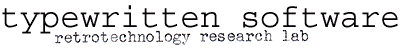
5 January 2004
In the absence of a keyboard, the AViiON directs console I/O to a serial terminal installed on the first serial port. On my AV310CD, this is the port marked RS422/RS232. The default communications parameters are 9600 bps, no parity, 8 data bits, 1 stop bit.
Connect the console serial port to some other system running a worthwhile terminal emulator which is capable of logging a terminal session to a file. Among the terminal emulators I've used successfully for this purpose:
- tip on another UNIX system
- Telix, Telemate, or ProComm on an MS-DOS PC
- ZOC on OS/2
- Exceed Telnet, configured for serial communication
- HyperTerminal, bundled with Windows95 and later
At the very least the terminal software should have a reasonable scrollback buffer, so the data may be captured with a single cut-and-paste operation.
Switch the AViiON on. You will see boot messages, perhaps similar to the following:
(C) DATA GENERAL CORPORATION 1989,1990
Firmware Revision 08.05
Warning -- No Keyboard Present
Keyboard Language is U.S. English
Local Ethernet Address is 08:00:1B:18:2C:0B
Initializing [44 Megabytes]
Testing...
0123456789ABCDEFGHIJKLMNOPQRSTUVWXYZ
Passed
Booting sd(insc(),0)
PSR XPC NPC FPC DCSH DMMU ICSH IMMU
A00003F2 FFC03D22 FFC03D26 FFC03D2A N N N N
>
If all you see is NVBATLOW then it's already too late.
Sometime after self-test number 6 completes, press the Reset switch. You should see the SCM> prompt. This is the AViiON ROM monitor. Alternately, if some part of the boot process should fail, you may be left looking at this. If you can't get an SCM prompt, there is a serious problem with the machine, and you can probably skip the rest of this procedure.
If you have an SCM prompt to work with, press F and navigate through the screens, so you have a record of the firmware settings. Most of the NVRAM may be reprogrammed through these screens, later.
Note: some AViiONs—notably later workstations like my AV450—do not seem to support the "examine memory" (E) command. This procedure will not work on those systems.
Once you've gone through all the setup screens, exit the setup utility back to the SCM prompt. Now, type E fff80000. You will see something that looks like this:
SCM> e fff80000 Memory FFF80000 / FFFFFFFF
This signifies the contents of memory location FFF80000 (which is the beginning of the NVRAM) are FFFFFFFF. Only the low order byte is significant.
Press enter until the memory location advances to FFF82000 and then press esc to exit the memory examiner. If you cannot successfully send an escape, just press the reset switch.
Warning: You can change the values of the data in the NVRAM by typing in new ones from the memory examiner, and pressing enter! Note that backspace may not behave as expected, so your safest bet if you accidentally type anything is to hit either esc or the reset switch before you press enter.
Mail the full session log to bear@typewritten.org for dissasembly. I need this information to finish writing the Restore section of this document.
Questions, comments, or clarifications should also be directed to the above address.
Thanks for your support!