Atari 130XE - S/N A1 1122117
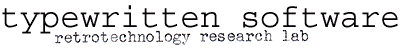
9 May 2022
Contents
- Black screen
- No life from 1050 floppy disk drive
- 1050 self-test does not complete after installing ICD US Doubler modification
Problem Log
Black screen
When the system is switched on, the power indicator lights and the display monitor indicates it has a signal, but there is only a blank, black screen. The built-in memory failure diagnostic display does not start.
One or more of the Micron 4264-20 DRAM chips have failed. Replace the failed parts with 200ns or faster 4164-type DRAM.
The 130XE needs only the eight chips closest to the edge of the logic board (bank 1) installed to start up. The eight chips closest to the center of the logic board (bank 2) provide extended memory from 64 KB to 128 KB. The "piggyback" technique may or may not allow the machine to progress past the black screen and thereby provide information about which chips in bank 1 have failed. In this case, it did not, even when piggybacking the entire memory bank. All the DRAM was removed from the board, and sixteen 16-pin sockets were installed. By inserting eight known-good DRAMs into bank 1 and substituting the original chips one at a time, five out of sixteen of the original DRAMs were found to cause the black screen symptom, and one was found to cause a blank light-yellow screen. None of the failed parts would allow the built-in diagnostic to execute if installed.
No life from 1050 floppy disk drive
When the Atari 1050 is switched on, nothing happens. The power LED stays dark.
The 5VDC supply is missing. 0Ω is measured between TP13 (GND) and TP15 (+5V).
C69 (47µF, 16V radial electrolytic) has failed. Replace it.
1050 self-test does not complete after installing ICD US Doubler modification
When the Atari 1050 is switched on after installing a US Doubler, the power LED lights, but nothing else happens. The spindle motor does not start, the activity lamp stays dark, and the head assembly does not perform its seek test.
The English language instructions widely available on the web for building the 256-byte stacked 6810 SRAM are incorrect.
Build the stacked 6810 SRAM according to the following instructions:
- Stack two 6810 SRAM devices, pin 1 to pin 1.
- Prevent pins 10 (CS0) and 14 (/CS4) of the top 6810 from contacting the bottom 6810 by bending them outward or cutting them short. Do not cut them flush with the package as you will need to solder wires to them in step 4.
- Solder all other pins on the top chip directly to the corresponding pins of the bottom chip.
- Connect the following pins together using wire:
bottom ⇆ top 14 /CS4 CS0 10 12 /CS2 /CS4 14