BeBox Rev. A (Hobbit) - S/N 9308000058
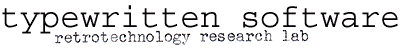
24 February 2013
Contents
- BeBox will not boot with Fujitsu FKB4700 keyboard
- Hobbit BeBox will accept PS/2 style mouse
- Pressing Reset switch bypasses memory test
- BeBox will not automatically start Browser during boot
- Pulse application shows processor type as PowerPC
- Early PowerPC development files present on system
- Hobbit OS release contains Mixer app, audio tools
- Display will not sync to BeBus graphics adapter
- It is not obvious how to get files into or out of the system
Problem Log
BeBox will not boot with Fujitsu FKB4700 keyboard
The Hobbit BeBox prototype accepts an ordinary IBM AT-style keyboard. However, when powering on the machine with a Fujitsu FKB4700 keyboard attached, the machine will not output anything to the graphics display. The red power LED will come on for a period of time, but will eventually go off again. There is no apparent hard disk activity after initial spin-up.
When a serial terminal is attached to ttya (19200, 8N1) the following message is displayed, ad infinitum:
ate kbd data: 000000ff
This happens immediately after the RAM test completes, and the boot proceeds no further.
Replace the keyboard with a different model. An IBM PS/2 Enhanced 101-key Keyboard ("Model M") will work normally if used with the appropriate cable adapter, as will an arbitrary "generic" AT keyboard ("Touch" model 4100).
Hobbit BeBox will accept PS/2 style mouse
The Hobbit BeBox will correctly detect and use a two-button Microsoft PS/2 mouse connected to the 6-pin mini-DIN port on the system back panel. The following messages appear on ttya:
Waiting for picasso 59 Mouse responds with correct device type Mouse enabled successfully Starting be:/system/ansi_server...
No message is printed if the mouse is not detected.
Waiting for picasso 59 Starting be:/system/ansi_server...
Pressing Reset switch bypasses memory test
When the reset switch is pressed, the Hobbit BeBox reboots itself, but skips memory testing. The following message appears on ttya:
Warmstart: remembered memory size is 00800000
This replaces the memory test messages displayed during a cold boot:
Testing 0x0000004c bytes of RAM starting at 0x08000000 writing address parity checking address parity RAM test complete. Sizing memory trying 16/16 trying 16/4 trying 16/0 trying 4/4 Testing 0x00800000 bytes of RAM starting at 0x08000000 writing address parity checking address parity RAM test complete.
The messages suggest that the Hobbit BeBox supports both 1 MB and 4 MB parity SIMMs (30 pin), and that the two RAM banks needn't contain matching-sized SIMMs.
There is a jumper on the mainboard to select between 70ns or 60ns memory timing.
BeBox will not automatically start Browser during boot
The Hobbit BeBox attempts to load /system/Browser as a final step in the boot process. It fails. The following messages appear on ttya:
Starting be:/system/Browser...failed Starting be:/system/Browser...failed No Boot Browser Starting be:/bin/newsh...
An interactive shell window is opened on the graphics screen, instead.
The Browser app is present, but is named /system/browser (note case change). It is unknown whether this constitutes a bug, or was done on purpose to specifically prevent the Browser from automatically being started. The Browser may be launched manually by executing it from the shell window.
Pulse application shows processor type as PowerPC
The Pulse application erroneously shows the system operating on two 66 MHz PPC 603 processors, but otherwise appears to function normally. It also shows a memory utilization meter.
It is interesting to see how busy the main processors are, even while the system is otherwise apparently idle.
Early PowerPC development files present on system
Hobbit BeBox #58 contains files related to early PowerPC processor hardware development. The transition hardware was apparently implemented as one or two BeBus expansion cards, each with a single PowerPC processor. These expansion cards are no longer present in the system.
The PowerPC binary files are contained in the /binp and /systemp directories.
Hobbit OS release contains Mixer app, audio tools
The Hobbit OS release on BeBox #58 contains audio recording/playback tools and a software mixer control, despite having no obvious audio input or output connectors.
Why?
Display will not sync to BeBus graphics adapter
The BeBus graphics adapter in Hobbit BeBox #58 outputs a standard VGA signal, but at a very high vertical refresh rate.
Ensure your display is capable of syncing to an 800x600 pixel raster with separate horizontal (54.6 kHz) and vertical (82 Hz) sync.
It is not obvious how to get files into or out of the system
Hobbit BeBox #58 has two serial ports, one parallel port, and some variety of analog telephone adapter, but there does not appear to be any software capability for using these ports to transfer files into or out of the system. The Terminal application only provides input and output for local POSIX style character-mode programs such as cat and ps, and the Phone application does not appear to enable the telephony adapter for use as a modem. There is no ppp, rz, or sz.
The system also has a floppy disk drive; /bin/format is used to format floppy disks that can be mounted by the Browser, and disks mounted this way can have files copied to and from them just as with the fixed disk drive. Unfortunately, floppy disks formatted this way cannot be mounted for reading on even the earliest PowerPC developer release.
To transfer files to and from the system, use /bin/tar. By default, tar on the Hobbit BeBox writes to the floppy disk drive. Floppy disks written this way can be used for interchange with tar on other systems, including BeOS for PowerPC or Intel, linux, and Mac OS X. However, there are some limitations: the Hobbit implementation of tar supports neither compression (the option is present but does not work), nor multiple-volume archives. Any single file you intend to transfer this way must fit entirely on one floppy disk; i.e. the practical limit for file size is slightly over 1,437,600 bytes.