HP3000 Model 917LX - S/N 3235A23957 - diogenes
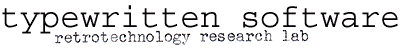
22 January 2019
Contents
- Console attachment and requirements
- New MPE/iX installation results in autistic system
- MPE/iX Survival Guide
- EDIT/3000 Survival Guide
- Hardware details largely obscure
- ENTRY_INIT status = -4 message when booting ISL
- System abort 1327 from subsystem 110
Problem Log
Console attachment and requirements
The HP3000 917LX implements a console port using a Mini-DIN6 connector on the SCSI/Console/LAN board bulkhead. This looks exactly like an IBM PS/2 style keyboard or mouse port, but it is in fact a serial port. The system is designed to work with an HP 700/96 terminal at its default settings (9600, 8N1), using this port.
| Mini-DIN6 | ↔ | DE9 | ||
|---|---|---|---|---|
| GND ( 1 ) | GND ( 5 ) | |||
| RD ( 3 ) | TD ( 3 ) | |||
| TD ( 4 ) | RD ( 2 ) | |||
| Mini-DIN6 | ↔ | DB25 | ||
|---|---|---|---|---|
| GND ( 1 ) | GND ( 7 ) | |||
| RD ( 3 ) | TD ( 2 ) | |||
| TD ( 4 ) | RD ( 3 ) | |||
New MPE/iX installation results in autistic system
Installing MPE/iX C.55.00 from the release tape is relatively simple, but not entirely straightforward. Guessing my way through the process the first time lead to an incomplete installation and an incorrectly configured system that gave an outward appearance of normalcy only until an attempt was made to interact with it. A missing help catalog and frequent Pascal Error No. : 650 error messages were only the tip of the iceberg.
The following process is "correct", and assumes the Alternate Boot Path is already configured in the firmware to refer to the drive containing your installation medium. It takes a few hours to complete.
- Power on the system and insert the installation medium into the alternate boot device. On diogenes this is the 4mm DDS cartridge tape drive at SCSI target 0.
- After completing self-test, text similar to the following appears on the console:
Processor Dependent Code (PDC) revision 1.5 Duplex Console IO Dependent Code (IODC) revision 0 Console path = 56.0.0.0.0.0.0 (dec) 38.0.0.0.0.0.0 (hex) Primary boot path = 52.6.0.0.0.0.0 (dec) 34.00000006.0.0.0.0.0 (hex) Alternate boot path = 52.0.0.0.0.0.0 (dec) 34.0.0.0.0.0.0 (hex) 24 MB of memory configured and tested. Autoboot from primary path enabled. To override, press any key within 10 seconds.Press a key to prevent booting the primary path and then continue as shown:Boot from primary boot path (Y or N)?> n Boot from alternate boot path (Y or N)?> y Interact with IPL (Y or N)?> y Booting... Boot IO Dependent Code (IODC) revision 4 HARD Booted. TAPEIPL Version 1.0 ISL loaded ISL Revision A.00.38 OCT 26, 1994 ISL> install MPE/iX launch facility INSTALL C.05.08 COPYRIGHT (C) HEWLETT-PACKARD 1987,1992. ALL RIGHTS RESERVED. INSTALL -- MPE/iX disk image builder. Initialize_genesis - Version : <<870204.1552>> SAT, DEC 20, 2003, 2:41:33 PM (y/n)? enter [CDM]11 1 4 10 Initialize memory manager completed. Beginning INSTALL... Start reading and building labels. xm user recovery starting xm user recovery completed Restoring system file "MPEXLDIR.PUB.SYS" Restoring boot file "MMSAVE.MPEXL.SYS" [...etc...]
- When the installation tool completes, the system automatically reboots. Allow it
to auto-boot from the primary path. It will abort with an error. Respond to the
ISL prompt as shown, selecting the group according to your specific hardware configuration.
HARD Booted. MMSAVE Version 2.4 DUMPAREA found, save main memory to disc ISL loaded ISL Revision A.00.38 OCT 26, 1994 Cannot find an auto-execute file. AUTOBOOT ABORTED. ISL> start norecovery;group=conf9x71 MPE/iX launch facility Initialize_genesis - Version : <<870204.1552>> SAT, DEC 20, 2003, 3:06:06 PM (y/n)? enter [CDM]11 1 4 10 Initialize genesis completed.The system will automatically generate a system I/O configuration according to the group specified on the ISL command line.Group Hardware CONF9X71 HP3000 Model 9x7 with one disk CONF9X72 HP3000 Model 9x7 with two disks CONF9X73 HP3000 Model 9x7 with three disks CONF9X74 HP3000 Model 9x7 with four disks CONF9X75 HP3000 Model 9x7 with three disks and two DDS tape drives CONFG9X8 HP3000 Model 9x8LX or 9x8RX CONFG932 HP3000 Model 932 with HP-IB ALINK932 HP3000 Model 932 with HP-IB and HP-FL Note: For a complete list of configuration group options, refer to Appendix D of the 900 Series HP 3000 Computer Systems System Startup, Configuration, and Shutdown Reference Manual (P/N 32650-90042). The fifth edition of this manual has been updated for release C.55.00.
- Several further steps are completed according to a pre-set sequence of replies that is automatically replayed. More files are restored from tape and processed for installation, and the system is automatically shut down and rebooted one final time. The system is now correctly installed, although autoboot may still abort with the same message as before. If this happens, type start norecovery at the ISL> prompt and press ENTER.
16:49/#S1/39/LOGON FOR: "OPERATOR.SYS,OPERATOR" ON LDEV #20. HP3000 Release: C.55.00 User Version: C.55.00 SUN, JAN 18, 2004, 4:49 PM MPE/iX HP31900 C.05.08 Copyright Hewlett-Packard 1987. All rights reserved. ********************************************************************** * * * * * W E L C O M E ! * * * * YOU HAVE SUCCESSFULLY STARTED YOUR SYSTEM. * * * * The console is now logged on and ready. * * If you do not see a prompt (:), press "RETURN". * * * **********************************************************************
MPE/iX Survival Guide
I don't know anything about how to navigate an MPE/iX system. I'm still learning experimentally.
| What is... | |
|---|---|
| ...a valid filename? | — has eight or fewer alphanumeric characters — starts with a letter — the MPE/iX filesystem is case insensitive |
| ...an explicit filename specification? | — has three (fixed) hierarchical levels: ACCOUNTS, GROUPS, and FILES. — has the syntax FILENAME.GROUPNAME.ACCOUNTNAME — if unspecified, the default GROUP and ACCOUNT are that of the logon user. |
| ...a group? | |
| ...the "wildcard" character? | — @ specifies zero or more characters — ? specifies one character — # specifies one numeric character |
| ...the system manager's logon name? | MANAGER.SYS |
| How do I... | |
| ...log on? | MPE/iX:=HELLO user_name.account[,group] |
| ...find out who I am logged in as? | :SHOWME |
| ...get help? | :HELP |
| ...find out what processes are running? | :SHOWJOB |
| ...list file names? | :LISTFILE |
| ...use job control? | press BREAK, then :RESUME or :ABORT |
| ...configure I/O devices? | :SYSGEN |
| ...configure networking? | :NMMGR |
| ...start the network? | :NETCONTROL START;NET=interface_name :NSCONTROL START |
| ...work with POSIX? | |
| ...find out what accounts exist? | :LISTACCT @;FORMAT=BRIEF |
| ...find out what groups exist? | :LISTGROUP @.@;FORMAT=BRIEF |
| ...find out what users exist? | :LISTUSER @;FORMAT=BRIEF |
| ...get more information about a user account? | :LISTUSER user_name |
| ...create a new user? | |
| ...create a new account? | |
| ...set passwords? | :PASSWORD |
| ...edit files? | :EDITOR — EDIT/3000 or :RUN EDITOR.PUB.SYS (explicit) |
| ...log off? | :BYE or :EXIT |
| ...send a console interrupt? | When issued at the system console, a console interrupt causes the
MPE/iX: prompt to appear, without logging off the current user: CTRL A |
| ...shut down the system? | At the system console: MPE/iX:=SHUTDOWN |
EDIT/3000 Survival Guide
| How do I... | |
|---|---|
| ...open a file for editing? | /TEXT file_name |
| ...start writing? | /ADD line_number |
| ...stop writing? | // (in column 0) |
| ...show what's been written? | /LIST [ FIRST | LAST | ALL | line_number | first_line/last_line ] |
| ...change a line, or a range of lines? | /MODIFY [ line_number | first_line/last_line ] |
| ...delete a line, or a range of lines? | /DELETE [ line_number | first_line/last_line ] |
| ...move a line, or a range of lines? | /GATHER [ src_line_num | first_line/last_line ] TO dest_line_num |
| ...re-number lines? | /GATHER ALL |
| ...save a file? | /KEEP [ file_name ] |
| ...quit? | /END or /EXIT |
Hardware details largely obscure
The MAPPER utility included with the standalone diagnostic executive can generate a report of the hardware currently installed in the system.
ISL> ode
ODE> mapper
MAPPER> run
STARTING EXECUTION OF MAPPER
Processor Identification:
Hardware Model: 282H, Revision: 1
Software Model: 4H, Revision: 0
Hardware ID: 0, Software ID: 797730151 (unsigned decimal)
Software Cap: 0x10000031
MPE/XL Model String: 917LX
Processor Board Revisions:
CPU - CPU Chip: 3
System Controller: 3
PDC - Processor Dependent Code: 1.5
Cache and TLB Sizes:
Instruction Cache: 32 K bytes, Instruction TLB: 96 entries
Data Cache: 64 K bytes, Data TLB: 96 entries
Co-processors: None installed
I/O Configuration:
Type HW SW Revisions
Path Component Name ID Mod Mod Hdwr Firm
---------- ----------------------------------- ----- ----- ----- ----- -----
48 HP-PB FDDI 4H 4H 57H 0 0
52 HP-PB SCSI 4H 14H 39H 0 0
52.0.0 HPC1503(X)/HPC1520B DDS tape - - - - 1009
52.6.0 HPC2247 / A2563A disk drive - - - - 0BC4
56 HP-PB LAN/Console 2H 14H 60H 0 0
62 Processor 0H 282H 4H 1 0
63 Memory (152 M bytes) 1H 14H 9H 0 0
Slot 1A - 4M
Slot 1B - 4M
Slot 2A - 8M
Slot 2B - 8M
Slot 3A - 64M
Slot 3B - 64M
RUN COMPLETED.
MAPPER>
ENTRY_INIT status = -4 message when booting ISL
After a period in storage, the HP3000 917LX no longer boots from disk. Attempting to boot from any SCSI device path results in the following error message:
Booting... ENTRY_TEST status = 0 Failed to initialize ENTRY_INIT status = -4 0B300040 00000000 00000000 00000000 00000000 00000000 00000000 00000000 00000000 00000000 00000000 00000000 00000000 00000000 00000000 00000000 00000340 0000BF08 00000000 00000000 00000000 00000000 00000000 00000000 00000000 00000000 00000000 00000000 00000000 00000000 00000000 00000000
There is a fault on the SCSI/Console/LAN board (A1703-60003). Replace it.
System abort 1327 from subsystem 110
When starting MPE/iX 5.5 from ISL, the system halts with the following message:
ISL> start MPE/iX launch facility Initialize_genesis - Version : <<870204.1552>> SYSTEM ABORT 1327 FROM SUBSYSTEM 110 SECONDARY STATUS: INFO = -1013, SUBSYS = 110 SYSTEM HAL@T 7, $052F
The terminal status area displays the alternating fault codes FLT BF07 0105 0225 DEAD.
The battery in the Dallas DS1287 RTC module on the system backplane has failed. Replace it; DS12887 may be substituted. On diogenes, it is soldered in place. There is clearance to install a socket for the replacement, if it is sufficiently low profile.
At ISL, execute CLKUTIL to set the clock prior to starting MPE/iX.