HP9000/780 Model C240 - S/N US68309761 - claude
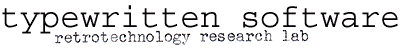
10 May 2011
Contents
Problem Log
Nothing happens after pressing power switch
After pressing the power switch on the HP9000 C-class (Models C100, C110, C120, C160, C180, C200, C240, and C360), nothing happens. The system fans remain at low speed and the front panel LEDs stay dark.
The system is not securely assembled. Check that the system board assembly and SCSI media tray assembly are fully seated. Use a flat-head screwdriver to secure all fasteners front and back. It is not necessary to check the T-10 Torx screws.
No front panel LED activity after pressing power switch
After pressing the power switch on the HP9000 C-class (models C200, C240, and C360), the system fans change to high-speed operation, but the green power LED and four orange status LEDs stay dark. POST never completes, nothing is displayed on the console, and the fans never slow down.
The system I/O board (P/N A4125-66522) has failed. Replace it.
Never remove the SCSI media tray assembly without first disconnecting the AC power lead. I have killed no fewer than four I/O boards by carelessly doing this.