InterPro 2730 - S/N H19X07 (orzabal)
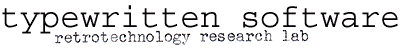
5 June 2020
Contents
- No video display with Sun cable adapter
- RESET held active unless powered off for several days
- Machine does not start after failed Flash EPROM upgrade
Problem Log
No video display with Sun cable adapter
The InterPro 2730 workstation uses a standard DB13W3 connector to attach a monitor. Conventional wisdom on the Internet suggests the pinout is the same as or sufficiently similar to that used on Sun workstations, but no video is displayed on the monitor if a Sun video cable is used.
The DB13W3 connector on the framebuffer (P/N SMT081) does not match the Sun—nor any other 'standard' workstation—specification. It displays a 2 megapixel overscanned raster (1664×1248) with separate horizontal (100.8 kHz) and vertical (76 Hz) sync, using the following cable pinout:
| DB13W3 | ↔ | DE15 (VGA) | ||
|---|---|---|---|---|
| RED ( A1 ) | RED ( 1 ) | |||
| RED RTN ( 6 ) | ||||
| GREEN ( A2 ) | GREEN ( 2 ) | |||
| GREEN RTN ( 7 ) | ||||
| BLUE ( A3 ) | BLUE ( 3 ) | |||
| BLUE RTN ( 8 ) | ||||
| VSYNC ( 2 ) | VSYNC ( 14 ) | |||
| GND ( 4 ) | GND ( 5 ) | |||
| HSYNC ( 5 ) | HSYNC ( 13 ) | |||
This pinout is correct for the P/N SMT081, SMT070 (1183×883 pixel raster), and SMT071 (dual-head 1183×883 pixel raster) display adapters.
See also: LCD displays inconsistent colors, or a narrow dark band appears down the left side of the screen.
RESET held active unless powered off for several days
When powering on after a period in storage, the Interpro 2730 starts and operates normally. It may be used for as long as one likes, but it cannot be rebooted. If the machine attempts to reboot—whether under software control, via either RESET button, or by cycling power—it locks up solid and will not run again until it has been powered off for a day or two, or sometimes longer.
Normal power-on behavior consists of the following sequence of events:
- The keyboard beeps, if it is attached. This happens immediately.
- The display outputs a blank raster. Nothing appears on the screen, but there is a valid signal and the monitor should synchronize. This happens immediately after the keyboard beeps the first time.
- The keyboard beeps a second time, after ten to fifteen seconds.
- Something (a test pattern, some text) appears on the screen within a further ten to fifteen seconds. The display should begin showing the early self-test results.
If RESET is stuck, only step 1 occurs. No further progress is made, no matter how long the Interpro 2730 may be left on. The CAMMU chip may become very hot to the touch.
Two small surface mount electrolytic capacitors along the front right edge of the system board, underneath the CPU module, have failed. Replace them.
- C115: 2.2µF 50v, 4mm dia.
- C117: 1µF 50v, 4mm dia.
Machine does not start after failed Flash EPROM upgrade
When installing or updating the DIAG product, the Flash EPROM may be upgraded. If this fails, the machine may be left in an unbootable state.
Downloading diagnostics to disk.
The Flash Eproms on your system board need to be upgraded.
It is important that you not reboot during this process.
Installing version 04.08.00.00
Error writing /dev/eeprom: Bad address
./flashdate[80]: echo\Flash EPROM delivery failed! Consult your Clipper Hardware
Guide for directions.: not found
Cleaning up...
Cleanup complete.
Successful installation: DIAG (SS01086AA-0703A)
Product installed in the /usr/ip32/diag directory.
Before you reboot, install DIAG again, choosing to deliver the product to floppy. You will need four formatted floppy disks.
Should the next system boot proceed only through step 2 (see RESET held active, above), the EPROM is corrupt and the system cannot boot. Connect a terminal to serial port 2 (9600, 8N1) to access the Flash EPROM recovery menu. The three-port serial "pigtail" cable (P/N MCBLQ800C) is required for this. The fourth diagnostic floppy contains an EPROM image that can be used to reprogram the Flash from here. Once this has been done the Interpro 2730 should boot normally again.