Leading Edge DC-4010 Model D3 - S/N 81102117 (detritus)
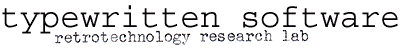
18 December 2023
Contents
- no power
- OpenDesktop crashes after installing 80387
- OpenDesktop 1.0.0y must install to SCSI target 0
- Windows for Workgroups returns to DOS prompt after displaying logo
- EMM386 hangs at boot
- No permanent swapfile with Windows for Workgroups 3.11
- Blue screen after enabling 32-bit Disk Access
Problem Log
no power
bad psu.
TODO what is repair?
OpenDesktop crashes after installing 80387
After fitting an A80387-16 FPU, SCO OpenDesktop 1.0.0y (System V/386 Release 3.2.1) installation panics while loading the kernel with the message,
EXTOVRFLT: eip = 0xD0010196 EXTOVRFLT WARNING: no FP support PANIC: cr0 0xFFFFFFF1 cr2 0x00000000 cr3 0x00002000 tlb 0xEF7DFBBC ss 0x00000000 uesp 0x00000000 efl 0x00010046 ipl 0x00000000 cs 0x00000158 eip 0xD0010854 err 0x00000000 trap 0x00000006 eax 0x00000002 ecx 0xE0008200 edx 0x00000000 ebx 0x00000000 esp 0xE0000E70 ebp 0x00000000 esi 0x00000000 edi 0x00000000 ds 0x00000160 es 0x00000160 fs 0x00000000 gx 0x00000000 DOUBLE PANIC: Kernel mode trap. Type 0x00000006 Trying to dump 1952 Pages
If the A80387 is added to an already installed OpenDesktop system the same double panic occurs, although without the EXTOVRFLT messages.
The Phoenix BIOS Setup shows the Numeric Coprocessor as Not Installed, and the field cannot be changed.
Move motherboard jumper J26 from pins 1-2 to pins 2-3.
OpenDesktop 1.0.0y must install to SCSI target 0
If OpenDesktop is installed on a system which has been configured to boot from a non-zero target on a SCSI host adapter such as the BusTek BT-542S which permits such an arrangement, only target 0 is available to install to.
If target 0 is not present, the installation hangs after printing the message,
WARNING: aha: No controller response : 0
Reconfigure the system to boot from SCSI target 0.
Note: For OpenDesktop 1.x, dual booting with the SCO System/V Boot program requires the DOS partition be no larger than 32 MB.
Windows for Workgroups returns to DOS prompt after displaying logo
Windows for Workgroups 3.11 installs normally, and inserts DEVICE=C:\WINDOWS\SMARTDRV.EXE /DOUBLE_BUFFER into CONFIG.SYS.
When the machine is rebooted, SmartDrive reports the Double Buffer Manager was not installed. Windows fails to run, returning to DOS after displaying the Windows logo.
On machines with ISA bus mastering SCSI host adapters such as the Adaptec AHA-1540A, one of the following is required:
- The SmartDrive Double Buffer Manager,
or - An ASPI driver.
If the Double Buffer Manager is unusable, the ASPI driver (e.g. ASPI4DOS.SYS, for AHA-154x) must be installed. Either should be loaded prior to EMM386.EXE.
See also: EMM386 hangs at boot, below.
EMM386 hangs at boot
With DEVICE=C:\WINDOWS\EMM386.EXE NOEMS present in CONFIG.SYS, the system hangs.
The system will boot if the entire scannable portion of the UMA is excluded (e.g. DEVICE=C:\WINDOWS\EMM386.EXE NOEMS X=C000-EFFF), but this defeats the point of loading EMM386 in the first place.
EMM386.EXE conflicts with the AHA-1540A bus master DMA. Add DEVICE=ASPI4DOS.SYS as the first line of CONFIG.SYS.
No permanent swapfile with Windows for Workgroups 3.11
Windows refuses to create a new or change an existing permanent swapfile if a UNIX partition exists. A warning dialog is displayed upon entering the Virtual Memory panel of the 386 Enhanced control panel:
![[[ The partitioning scheme used on your hard disk
prevents the creation of a permanent swap file. ]]](gfx/swap_dialog.png)
A permanent swapfile is desireable, as it is required for 32-bit File Access. Enabling 32-bit File Access approximately triples disk performance of the 16 MHz Model D3 with AHA-1540A or B under Windows.
If the UNIX partition is created after a permanent swapfile has already been configured, the permanent swapfile will continue to function normally. The UNIX partition must be deleted before Windows will allow a permanent swapfile to be created or modified. Norton Utilities 6.0 can be used to perform this ritual without losing data in the UNIX partition.
Using DISKEDIT.EXE,
- ALTA — open the current partition table
- ALTW — save the current partition table to a file
- ALTT , O — disable the DISKEDIT read-only mode
- Use the arrow keys to navigate to the UNIX partition type field, and press SPACE to cycle the partition type until it reads unused. Do the same to deactivate the (former) UNIX partition, and activate the DOS partition, if necessary. Windows will expect you to reboot after changing the swapfile.
- Press ENTER to write the modified partition table to physical sector 0/0/1.
- Exit DISKEDIT, use Windows to configure the permanent swap file, and re-start DISKEDIT.
- ALTF — read the file containing the saved partition table.
- F6 — display the saved partition table.
- ALTW — write to physical sector 0/0/1.
Thanks, Microsoft. You jerks.
Blue screen after enabling 32-bit Disk Access
Windows for Workgroups 3.11 blue-screens at startup with the following message, if 32-bit Disk Access is enabled.
Invalid VxD dynamic link call to device number 0028, service 8016. Your Windows configuration is invalid. Run the Windows Setup program again to correct this problem.
Note: The device and/or service number(s) may differ.
The system fails catastrophically regardless of whether one elects to continue running Windows or not. If the system does respond, the hard disk appears to have been corrupted. Rebooting restores normal operation.
32-bit Disk Access is not compatible with the Adaptec AHA-1540A or AHA-1542A. Choose one of the following:
- Remove 32BitDiskAccess=on from SYSTEM.INI to continue using the AHA-1540A or AHA-1542A with 16-bit Disk Access,
or - Replace the AHA-1540A or AHA-1542A with AHA-1540B or AHA-1542B to use Windows with 32-bit Disk Access.
32-bit Disk Access provides a small additional performance benefit on the AHA-154xB if 32-bit File Access is also enabled. It has a negligible effect if enabled on its own.