MacIvory model II - S/N 20898 - Thingfishh
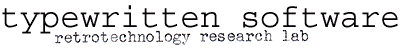
14 January 2018
Contents
- ADB mouse and keyboard do not respond
- Installation of Genera LISP worlds fails using Quadra 900 internal CD-ROM drive
- No sync programs available when creating color screen
- NuVista+ outputs pathological sync signal in HiRes mode
- MacIvory fails to read XL400 format tapes
- Optional Floating Point Accelerator not installed
Problem Log
ADB mouse and keyboard do not respond
The keyboard and mouse are known to be good, but nothing happens when a key is pressed on the keyboard, or when the mouse is moved. The keyboard status LEDs flash once when powering up the system, but do not light again if, for example, the Caps Lock key is pressed.
The Quadra 900 system battery is dead. Replace with 3.6v Lithium cell, size 1/2 AA.
Installation of Genera LISP worlds fails using Quadra 900 internal CD-ROM drive
When running Ivory Breath of Life to initialize the FEP filesystem and restore the Genera LISP worlds, the process fails to read data from CD. The following message is printed in the FEP window:
Superseding condition=> disk: Unit 0 at SCSI ID 6, status: 2, sense: 5, additional-sense: 72, sector NIL, reason: NIL [Error: Error while opening CART30:: UMAKE-INSTANCE on :closed NIL <<Error printing #<DTP-ARRAY 37000554450>>> with REFERENCE-COUNT = NIL] FEP Command:
The FEP can only restore LISP from a single-speed CD-ROM drive. The unit installed in the Quadra 900 is an Apple CD300, which is a double-speed drive.
See also: Installation of Genera LISP worlds fails using Apple CD300e Plus.
No sync programs available when creating color screen
Attempts to create a color screen on the Truevision NuVista+ board fails because there are no sync programs available to be selected. Proceeding with color screen creation without selecting a sync program is not possible.
Genera 8.3 supports color on the NuVista and NuVista HR boards. There is some support present for NuVista+, but it is incomplete. The patch below hacks in the missing pieces needed to make use of the NuVista+.
This patch currently has some limitations. Not all Color System features work as intended (e.g. palette animation, grayscale output only in broadcast modes).
NuVista+ outputs pathological sync signal in HiRes mode
A multiscanning analog LCD display fails to sync to the HiRes mode of the NuVista+, even though the display supports the scan rate, raster size, and composite sync signal of the NuVista+ HiRes mode. A usable picture is achieved only when a series of devices (e.g. the Extron RGB202xi projector interface, plus DVS304 video scaler) are used to process the video signal.
The NuVista+ generates a video signal equivalent to an overscanned raster. The timing of the video signal is adjusted within the parameters of the overscan area so that the (non-overscanned) raster in the frame buffer appears centered on the display, depending on the mode selected. The apparent overscan causes the signal to appear out of range for the digital video processor in most LCD displays. If a traditional CRT-based display is used, the HiRes mode operates without difficulty.
MacIvory fails to read XL400 format tapes
The Apple Tape Backup 40 SC drive fails to come ready when inserting a mini-QIC (DC-2000) tape created on a Symbolics XL400. After the tape is retensioned, the red activity light flashes constantly and the tape drive stays offline.
Tapes are not interchangeable between the Apple and Symbolics mini-QIC drives, even though the logical formats (FEP-Tape, Carry-Tape, etc.) are the same. This is because the drives require different low-level formatting on the tape cartridges.
This limitation is not applicable to 4mm DDS, 8mm Exabyte, or regular QIC (e.g. DC-6150) tapes.
Optional Floating Point Accelerator not installed
MacIvory 2 serial number 20898 does not have the Floating Point Accelerator (FPA) option installed.
The FPA is not a necessary component, but it can be added to a MacIvory that lacks one. The kit consists of one Weitek 3164 FPU, and four 22V10-25 PALs. The PALs must be programmed, but the necessary code may be copied from the FPA PALs installed on another MacIvory.
The Weitek 3164 was available with 100ns, 75ns, or 50ns cycle time. The 100ns part is used with MacIvory 1; I do not know what the minimum speed for MacIvory 2 is, nor whether it can take advantage of a faster FPU if one is installed. I installed a 50ns part in Thingfishh, because that's what I happened to find first.
The Genera Show Machine Configuration command can be used to determine whether the installation was successful. If the FPA is detected, it will be included with the processor description.
Update: DKS confirms the standard Macivory 2 FPA is also a 100ns part.
