Micronics M54Pe - eggman
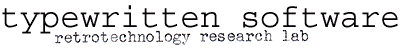
28 April 2010
Contents
- Matrox MIL4P ROM rev 1.9 hangs with 256 MB system RAM
- Matrox Flash Update fails
- Spurious hangs with 192 MB system RAM
- OS/2 Warp 4 install stops with SYS0049:
- OS/2 Warp 4 install stops with SYS0318:
- M54Pe mainboard unstable with MT5LC2568-15 L2 cache chips
- BeOS R5 will not boot on M54Pe with AT keyboard port
- Flash BIOS revision 16P hangs during boot on M54Pe with AT keyboard port
- M54Pe with PS/2 keyboard port may be converted to AT keyboard port model
- Mixed P54C steppings may cause instability
- BeOS R5 will not boot with SoundBlaster 32 PnP
- Solaris 2.5.1 x86 is sensitive to PCI card revision
- Incorrect colors with CDE 1.0.2 at 24bpp
Problem Log
Matrox MIL4P ROM rev 1.9 hangs with 256 MB system RAM
If the Matrox Millennium PCI video display adapter's 32K memory area is moved above 256 MB with MIL4P ROM rev 1.9, the system will crash during POST, requiring the NVRAM to be reset by removing and reinstalling the RTC chip. The problem does not occur if the system is downgraded to 192 MB RAM.
A downlevel ECU will attempt to move the MIL4P's 32K memory area to 256 MB, but then do it in a way which somehow conflicts with the top of system RAM. If it is manually moved, e.g. to 257 MB, there is no problem. If a sufficiently recent ECU is used, the 32K memory area will be automatically moved to around 4GB; there is no need to manually adjust the location in this case. This issue is apparently unrelated to the MIL4 ROM revision.
Matrox Flash Update fails
Flash Update disk boots and finds downlevel (1.9) microcode, but fails to update microcode to revision 2.2. The BIOS protection switch is disabled.
ERROR! Cannot program the BIOS.
Compare this to the error received when the BIOS protection switch is enabled:
- WARNING: The BIOS protection switch is currently set to PROTECTED.
Spurious hangs with 192 MB system RAM
Symptoms
- TRAP errors during execution of ECU.
- TRAP 000D errors during OS/2 Warp 3 boot.
- TRAP 000D errors during OS/2 Warp 4 boot.
- Hard crash with garbled text-mode display, after multiple executions of MS-DOS EDIT.COM
MEMTEST86 run from floppy; thousands of errors detected over entire memory map during test 7 (random number sequence). All other tests run without finding any errors.
Discovered thermal creep in L2 cache RAM chips; reseated. Partial checkout in MEMTEST86 random number sequence test indicates nominal status.
New symptoms
- TRAP 0006 ; Exception in device driver: A: errors during OS/2 Warp 3 boot.
- Opcode Exception during ECU write of system configuration.
Despite the exception during ECU write, configuration seems intact and correct. Subsequent executions of ECU completed normally. Noted incorrect system RAM size during initial ECU configuration. It seems this may have been the problem all along as both the EDIT.COM and OS/2 Warp 4.0 boot TRAP symptoms are gone. OS/2 Warp 3 continues to throw exception in device driver A:.
Update: MEMTEST86 continues to record errors throughout the memory map during test 7. Does not seem to be CPU, L2, PSU, RAM, or expansion card related. All indications are that there is a serious problem with the mainboard itself.
Update: This problem has been resolved by the replacement of the faulty L2 cache parts.
OS/2 Warp 4 install stops with SYS0049:
After selecting Advanced Installation, the installer stops.
SYS0049: The E: device is not functioning
Insert a disk into the removable media (i.e. Iomega Jaz! 2GB) drive, and retry the operation. You may have to retry more than once, before the installer continues normally. Alternately, you may select the option to return an error to the program, without first inserting removable media; you will need to do this several times before installation continues normally.
The program can be ended to access the OS/2 command interpreter, for troubleshooting purposes. An installation log is present on C:\IBMINST\LOGS\CONINST. To re-start installation, execute F:\IBMINST\CONINST.EXE where F: is the drive with the installation CD loaded.
OS/2 Warp 4 install stops with SYS0318:
During installation, the installer stops while copying files from disk 8.
SYS0318: message 3176
Ending the program does not allow access to the OS/2 command interpreter. The system must be rebooted and the installation restarted from the beginning.
Update: This problem has been resolved by the replacement of the faulty L2 cache parts.
M54Pe mainboard unstable with MT5LC2568-15 L2 cache chips
Using 8x MT5LC2568-15 DIP28 chips to provide the 256 KB L2 cache expansion (for 512 KB L2 cache total) causes unpredictable memory corruption. This is evidenced by executing the random number sequence (test 7) in MEMTEST86+ and seeing massive damage throughout the memory map. The failing bits and failing locations always vary.
After replacing the PSU and processors to no avail, the problem was finally tracked down by the following methods:
- Test 7 fails at 100 MHz with either 1 or 2 processors with 512 KB L2 cache configured.
- Test 7 seems to run OK at 133 MHz with 1 processor with 512 KB L2 cache configured, but fails with 2 processors.
- Test 7 runs at 133 MHz with 1 or 2 processors when L2 cache disabled from BIOS setup.
- Test 7 runs at 133 MHz with 1 or 2 processors when W5 and W10 are configured for 256 KB L2 cache.
- Test 7 runs at 133 MHz with 1 or 2 processors when W5 and W10 are configured for 512 KB L2 cache if MT5LC2568-15 chips are replaced with UM61L256K-15.
Experimental results:
- Board will behave erratically if W5 and W10 are configured for 256 KB L2 when 512 KB L2 is present. All 8 socketed L2 chips must be removed before changing these jumpers.
- Eight UMS UM61L256K-15 chips from walrus were used to replace the Micron chips in eggman. This was successful and demonstrated the soundness of the board itself. Then, one UMS chip was removed to facilitate individual testing of Micron chips for failed parts. None tested good, not even ones from another board. The Micron chips are possibly functional but exhibit marginal timing behaviors in this particular configuration.
- W24257AK-15 fails MEMTEST86+ test 7, at date code 94201.
- W24257AK-15 passes MEMTEST86+ test 7, at date codes 94231/94241. System crashes randomly, anyway.
- UM61256FK-15 fails MEMTEST86+ test 7.
- UM61M256K-15 fails MEMTEST86+ test 7.
- Em51M256A-15P fails MEMTEST86+ test 7.
- MT5LC2568-15 fails MEMTEST86+ test 7.
The parts above all require VCC @ 5 VDC. They do not work because apparently the M54Pe supplies 3.3 VDC to VCC on the removable L2 cache.
This part requires Vcc @ 3.3 VDC, but apparently some units have partially failed. After assembling a larger population than the original eight parts which all tested bad, substituting them one at a time into a set of seven working UM61L256K-15 chips and running MEMTEST86+ test 7 for 7-10 minutes seems to have been sufficient to identify failed parts. Eight functioning MT5LC2568-15 parts were found this way, and installed. Machine now passes MEMTEST86+ test 7 (one error recorded over one full loop + 20 minutes of second loop) and appears nominally stable.
Curiously, although all prior recorded instability has been resolved, the Matrox Flash Update tool continues to fail.
BeOS R5 will not boot on M54Pe with AT keyboard port
BeOS R5 will reboot during detection of keyboard and mouse on M54Pe with AT keyboard port. This can be verified by holding F1 during boot to enable kernel debugging output on serial port 1 (19200, 8N1) and comparing with boot debugging output from M54Pe with PS/2 keyboard port.
The initial loader screen will complete, and the blue desktop will appear, but the system will automatically reboot before anything else appears on the screen. Safe mode boot options do not help. System will not succesfully boot from install media, nor from system installed on another machine.
Flash BIOS revision 16P hangs during boot on M54Pe with AT keyboard port
Part was recovered by installing flash chip with revision 16P into M54Pe with PS/2 keyboard port, and re-flashing to revision 16A. Revision 16A works correctly on either type board.
This revision is probably for PS/2 boards only. This is speculation, however, as I have no documentation for this release.
M54Pe with PS/2 keyboard port may be converted to AT keyboard port model
The PS/2 and AT keyboard ports are electrically identical. A M54Pe mainboard may be converted from PS/2 to AT by removing the PS/2 connectors and soldering in an AT keyboard connector. The board retains its PS/2 mouse circuitry, but is no longer capable of attaching a PS/2 mouse.
Interestingly, the PS/2 board I have converted does not hang at boot if the ECU configures a PCI card at 256 MB like the AT board did, even using the same flash BIOS and ECU levels.
Mixed P54C steppings may cause instability
Mixing processor steppings can be hit-or-miss. MEMTEST86+ test 7 will reveal marginal configurations which might appear to work, but be subject to non-deterministic instabilities:
| primary proc. | upgrade proc. | test 7 results |
|---|---|---|
| SY022/SSS | SY028 | fail |
| SY022/SSS | SY022/SSS | pass |
BeOS R5 will not boot with SoundBlaster 32 PnP
BeOS R5 will reboot during kernel hardware detection if SoundBlaster 32 PnP (CT3600) is configured by the EISA Configuration Utility. Remove the card from the ECU configuration and BeOS will boot successfully, with the SB32 working normally.
Solaris 2.5.1 x86 is sensitive to PCI card revision
Adaptec 2940UW
Installation will panic with the message cannot assemble driver for root when loading the kernel from CD-ROM if the AHA2940UW host bus adapter is of too recent revision. This is because the older driver does not recognize the PCI ID of the newer card and fails to attach.
3Com 3C905 rev. A
The elx driver only manages ~ 17 KB/sec with ftp get, although ftp put achieves normal speeds.
Intel EtherExpress Pro/100
The iprb driver loads with most Intel 82557 ethernet cards, but fails to maintain PHY at DU8 and consequently will not send or receive packets. The driver operates correctly at DU11.
Incorrect colors with CDE 1.0.2 at 24 bpp
CDE 1.0.2 displays incorrect colors with Matrox Millennium driver when 24 bpp display modes are chosen. The most recent Solaris 2.5.1 x86 Recommended patch cluster corrects the defect.