AViiON AV/310CD - S/N 91616-0713 - random
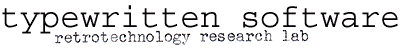
11 April 2020
Contents
- Workstation keyboard compatibility
- No sign of life on the graphics console
- Monitor unable to sync
- Reprogramming the NVRAM
Problem Log
Workstation keyboard compatibility
The AViiON workstation has a 5-pin DIN connector for an AT-compatible keyboard, but I have found only one AT-compatible keyboard which works with the AV/310CD.
| Works | |||
|---|---|---|---|
| Fujitsu | FKB4700 | ||
| Does not work | |||
| Data General | M/N E03594001 | ||
| IBM | AT Keyboard (84-key) | ||
| IBM | Model M AT | ||
| IBM | Model M PS/2 | ||
| IBM | Model M RS/6000 | ||
| Kinesis | Classic | ||
No sign of life on the graphics console
Even if no keyboard is attached (or a keyboard is attached but not detected), the AV/310CD should output diagnostic information to the console textport on the graphics display.
If nothing appears on the graphics display, attach a terminal (9600/8N1) to the port marked RS422/RS232, unplug the keyboard, and cycle power.
- If you see the Data General copyright notice and diagnostics output on the terminal, then the framebuffer may be faulty. The system may be used otherwise as normal from the serial console, until the framebuffer can be repaired.
- If the built-in self test stops at 01 with error code 10000200, or all you see on the terminal is the message NVBATLOW, the NVRAM battery is dead and must be replaced.
- If nothing at all appears on the terminal, the machine may have a more serious fault, but try replacing the NVRAM battery before pursuing more in-depth troubleshooting. The machine may exhibit this behavior if the NVRAM battery is extremely depleted.
The NVRAM battery is contained within the M48T02 timekeeper device on the system logic board.
Monitor unable to sync
The AV/310CD has a built-in 8bpp color framebuffer, and outputs a 1280 × 1024 raster with composite sync on green. The vertical refresh rate is either 60 or 70 Hz, software selectable.
If the system initializes with a vertical refresh setting incompatible with your monitor, wait approximately 10 minutes for self-test to complete, then press the reset button once. The machine will offer the SCM prompt, at which the vertical refresh may be changed.
Press CtrlV. The machine should beep. If it does not beep, wait a few seconds and try again. After you hear the beep, press 1 to select 70 Hz operation, or 2 to select 60 Hz.
Reprogramming the NVRAM
After replacing the AViiON NVRAM battery, it must be reprogrammed. With the power off, install jumpers at locations X1 (enable writing to the protected areas of the NVRAM) and X2 (recalculate the NVRAM checksum) on the system logic board. The jumper locations are not marked on the system logic board; refer to the area marked with the red circle on the diagram below.
![[svg]](gfx/tsl-aviion-nvram-jumpers.png)
NVRAM Jumper Locations (90 KB SVG)
AV/300, AV/310, etc.
Turn the machine on and allow the system to go through its full self-test procedure. Once the machine attempts to load the operating system from disk or tape, press the reset button once and wait for the SCM prompt. Reprogram the protected parts of the NVRAM by writing memory locations 0xFF803D8–0xFF803EF and 0xFFF80408–0xFFF8040F.
SCM>e fff803d8 Memory FFF803D8 / FFFFFFFF 08 Memory FFF803DC / FFFFFFFF 00 Memory FFF803E0 / FFFFFFFF 1b Memory FFF803E4 / FFFFFFFF 18 Memory FFF803E8 / FFFFFFFF 2c Memory FFF803EC / FFFFFFFF 0b Memory FFF803F0 / FFFFFFFF Esc SCM>e fff80408 Memory FFF80408 / FFFFFF55 04 Memory FFF8040C / FFFFFF55 00 Memory FFF80410 / FFFFFF55 Esc SCM>
0xFFF803D8–0xFFF803EF
These six words correspond to the six bytes of the Ethernet MAC address. The address can be found on a printed label stuck to the system logic board.
0xFFF80408–0xFFF8040F
These two words record the console framebuffer type. If the value is set incorrectly, X11 will not start. The console textport will continue to work regardless.
| Framebuffer Type | 0xFFF80408 | 0xFFF8040C |
|---|---|---|
| AV/300, AV/300D, AV/310, AV/310D (monochrome) | 06 | 66 |
| AV/300C, AV/300CD, AV/310C, AV/310CD (color) | 04 | 00 |
| AV/530 (color, 8bpp) | 00 | 10 |
| ?? | 13 | 33 |
Power cycle the machine after reprogramming the NVRAM. Afterward, the jumpers at X1 and X2 should be removed. The remaining NVRAM locations are not protected and can be reprogrammed at any time through the SCM's menu-driven Configuration (F) function.
Acknowledgements - Thanks to Frank D. Cringle for his original efforts documenting the AV/300 NVRAM, and to Tom Ponsford and the other volunteers who sent dumps of their various working NVRAMs so that the graphics configuration values could be deciphered.